Sections and Quarter/Quarters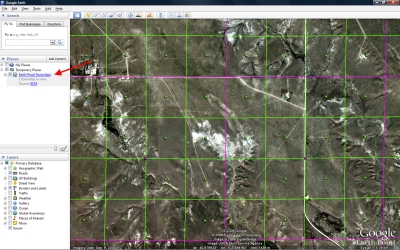 By default, Sections are shown in purple, Quarter/Quarters are green. Click on the "Earth Point Townships" folder to set the options. Click for larger image. By default, Sections are shown in purple, Quarter/Quarters are green. Click on the "Earth Point Townships" folder to set the options. Click for larger image. |
Options Menu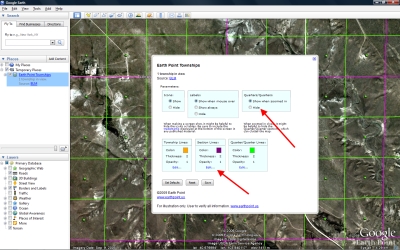 In this example, we will hide the quarter/quarters and change the section color to from purple to red. Click for larger image. In this example, we will hide the quarter/quarters and change the section color to from purple to red. Click for larger image. |
Color Picker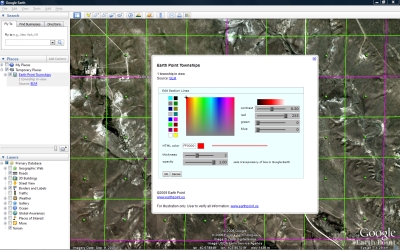 Red is selected. Click for larger image. Red is selected. Click for larger image. |
Options Menu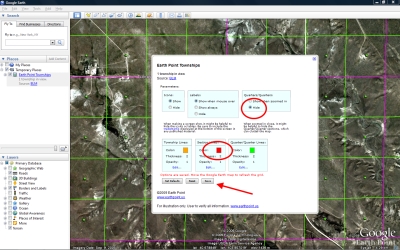 Quarter/Quarters is set to "Hidden". Section color is set to "Red". Click for larger image. Quarter/Quarters is set to "Hidden". Section color is set to "Red". Click for larger image. |
Modified Appearance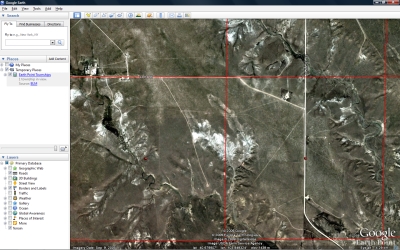 The end result. Click for larger image. The end result. Click for larger image. |
No comments:
Post a Comment